
LABS
PLAY AND SEE

Interactive sound and moving-image installation Play and See lets anyone step up to the piano to bring new worlds to life – no experience needed. Each note you play shapes a shifting scene: flocks of birds might take flight, trees might grow, you may soar through an infinite tunnel.
Whether you’re just tapping out a few notes or playing a full piece, this interactive installation transforms your exploration on a real piano into something vivid, unexpected, and alive.
Play and See premiered at Arnolfini Bristol . This short video shows what it’s all about:

WORKSHOPS

Alongside performances, I frequently run “Intro to Creative Coding” and “Creating Live Visuals for Music Performance” workshops where young people and adults can have a first taste of using free software to create live reactive visuals, without having to write a line of code.
These workshops take a hands-on, dive-right-in approach to creative coding. From the very beginning, participants learn by doing, making simple, visual, interactive scenes right away. Using the same software I use for my own live visuals, you’ll make things spin, glow, warp, and sparkle as you learn about rendering, lighting, textures and more.
The workshop is suitable for anyone comfortable with basic computer skills, i.e. opening and saving files, typing, and using a mouse/trackpad.
Read more
What is it?
- This cross-disciplinary digital-making workshop takes a hands-on approach, diving in to creating live animations with shapes that spin, warp and pulse in response to music and sound. Working with a node-based programming environment, students build a network of operators to achieve their vision without writing a line of code. Working in pairs, students take turns creating or actively observing in order to maximise focus and learning.
Who’s teaching it?
- Charlie Hooper-Williams is an award-winning composer, pianist and one of the software developers of the global top-10 app Shazam. His performances combine piano with live-generated reactive visuals, posing the question: What if you could see music? Having achieved 250k streams, radio play on BBC Radio 3, Scala, Times Radio as well as editorial support from Apple Music and Pandora, Charlie Hooper-Williams’ “vividly beautiful” “music to soothe the soul” is “unmissable… a must-see show”.
Subjects
- Computing
- Software Engineering
- Animation
- Music Technology
- IT
- Video Games
- Mathematics
- Design & Technology
Participants
- Up to 16 per session, usually working in pairs.
Ages
- 13-18 or University
Length
- 120 min (60 min instructor-led workshop, 60 min independent exploration with opportunity to ask questions)
Requirements
- One computer for every pair of students.
- Pre-downloading, installing and registering the free software (instructions and link provided on registration). Software runs on MacOS and Windows.
- Demonstration screen/projector with HDMI input.
Prerequisites
- Participants need basic computer skills (open/save a file, attach a document to an email) but do NOT need prior coding experience.
- Students who have learned some coding already will find this a change as we do not type any lines of code in the workshop.
Outcomes
- Finished audio-reactive scene (as shown at the top of this page) which can be exported and shared
- Increased understanding of software engineering in a live context
- Confidence in picking up new technical skills
- Experience with digital storytelling
- Fun!
Add-ons
- Can pair with a 20-60 min concert demonstration showcasing Charlie Hooper-Williams’ unique pairing of piano music with live generated visuals. This can include student work, and there is no maximum audience size.
OTTO
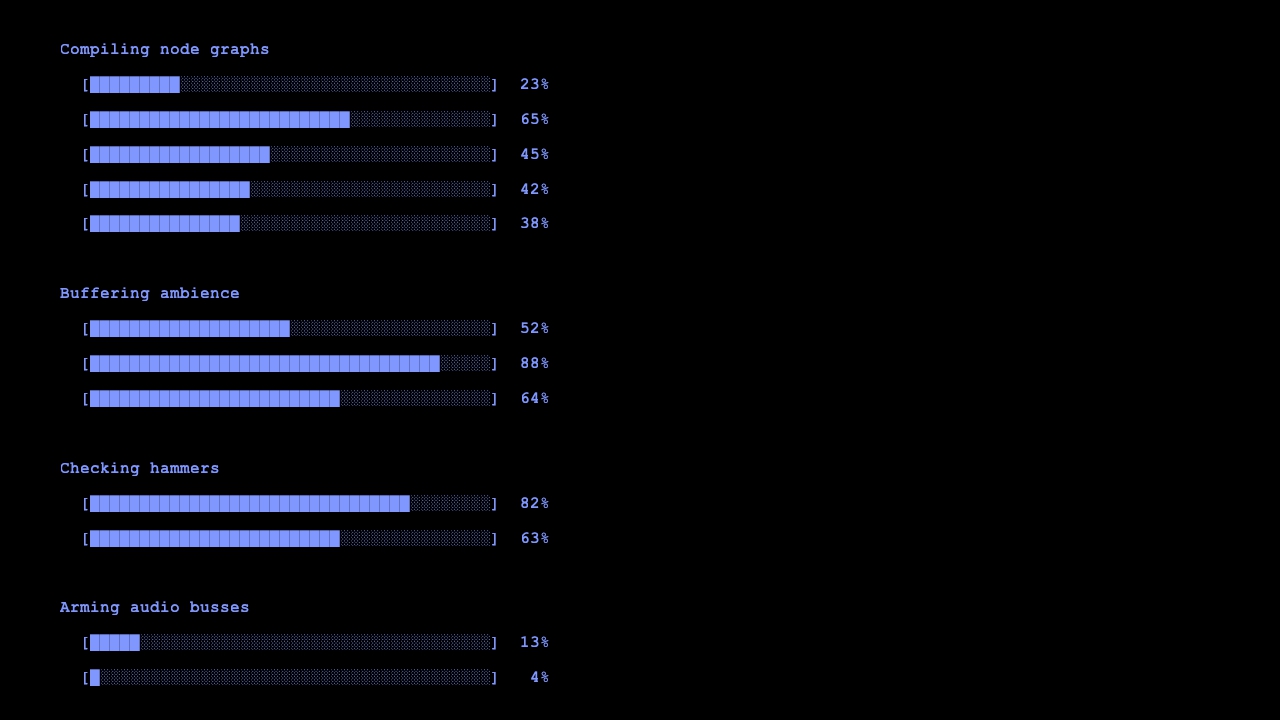
Otto is the name for my live visuals system. Because it listens and responds as I play, it feels more like playing with another person than following along to a machine; hence giving Otto a name. Otto’s listening system is built in Max/MSP using modules from IRCAM’s Antescofo project.
Otto and I create the visuals during my performances in Touchdesigner , which is a programming system built specifically for this purpose.